EZAnimation Class Reference
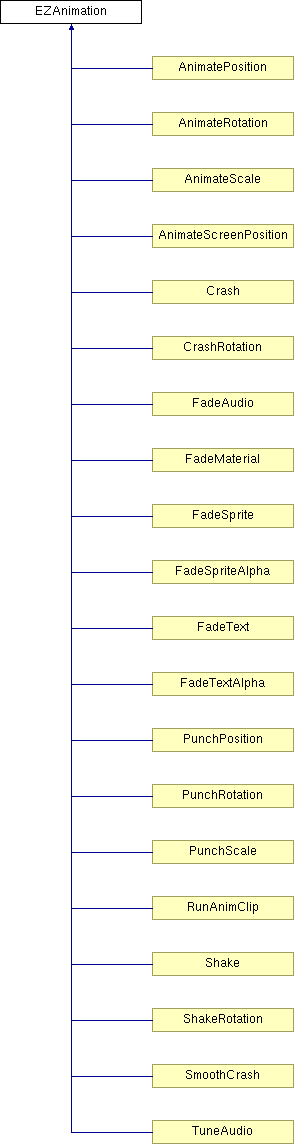
Public Types | |
| enum | ANIM_TYPE { AnimClip, FadeSprite, FadeMaterial, FadeText, Translate, PunchPosition, Crash, SmoothCrash, Shake, Scale, PunchScale, Rotate, PunchRotation, ShakeRotation, CrashRotation, FadeAudio, TuneAudio, TranslateScreen, FadeSpriteAlpha, FadeTextAlpha } |
| enum | ANIM_MODE |
| enum | EASING_TYPE |
Public Member Functions | |
| delegate void | CompletionDelegate (EZAnimation anim) |
| delegate float | Interpolator (float time, float start, float delta, float duration) |
| Definition of an interpolator delegate. Interpolator delegates are used to interpolate values during an animation. | |
| abstract bool | Start (GameObject sub, AnimParams parms) |
| Starts an animation. | |
| virtual void | Stop () |
| Stops the animation. | |
| void | End () |
| Ends the animation prematurely, setting the subject to its end state. | |
| abstract System.Object | GetSubject () |
| Returns the subject of the animation. | |
Static Public Member Functions | |
| static EZAnimation.Interpolator | GetInterpolator (EZAnimation.EASING_TYPE type) |
| Returns the interpolation/easing function to which the specified enum refers:. | |
Public Attributes | |
| ANIM_TYPE | type |
| The type of animation this is. | |
| bool | pingPong = true |
| Should the transition bounce back and forth when looping? | |
| bool | repeatDelay = false |
| Should the delay be repeated when the animation loops? | |
| bool | restartOnRepeat = false |
| Should the starting value be reset when a loop is iterated? (Only has meaning for certain animations, (such as translation, rotation, fading, etc) and among those, only ones which use the "By" mode and for which pingPong is false.). | |
Properties | |
| System.Object | Data [get, set] |
| Accessor for the data associated with this animation. | |
| float | Duration [get] |
| Returns the desired duration of the animation. | |
| float | Wait [get] |
| Returns the desired delay of the animation. | |
| bool | Paused [get, set] |
| Determines whether the animation is currently paused. | |
| ANIM_MODE | Mode [get] |
| Returns the mode of this animation (By, To, etc). | |
| CompletionDelegate | CompletedDelegate [get, set] |
| Accessor for the delegate to be called upon completion of the animation. | |
| CompletionDelegate | StartDelegate [get, set] |
| Accessor for the delegate to be called as soon as the animation begins (the delay expires). NOTE: For looping animations, this will be called upon each iteration. | |
Detailed Description
The base class of all EZ animations (also referred to as transition elements when using transitions). The object to be animted by the animation is called the "subject" of the animation.
Member Enumeration Documentation
The mode of the animation. i.e. Whether the object being animated will be moving toward an absolute target, or will move an amount relative to its current value, etc.
Provides an integral identifier for each type of animation.
- Enumerator:
AnimClip Plays an AnimationClip.
FadeSprite Fades a sprite from one color/alpha to another.
FadeMaterial Fades an object's material from one color/alpha to another.
FadeText Same as FadeMaterial, but only works on SpriteText objects.
Translate Translates an object from one position to another
PunchPosition Move the position by a certain amount, and then back again.
Crash Shakes an object randomly, as if it had crashed or experienced an explosion.
SmoothCrash Like crash, but moves in a smoother, more connected manner.
Shake Shakes an object back and forth at a regular rate and amount.
Scale Scales an object
PunchScale Move the scale by a certain amount, and then back again.
Rotate Rotates an object about its axis.
PunchRotation Rotate by a certain amount, and then back again.
ShakeRotation Shakes an object by rotating it back and forth by a certain amount on each axis.
CrashRotation Shakes an object by rotating it back and forth with diminishing effect over time.
FadeAudio Fades audio from one volume level to another.
TuneAudio Transitions audio pitch from one pitch to another.
TranslateScreen Translates an object relative to a part of the screen or another object. NOTE: Requires that the object in question have an EZScreenPlacement component attached. The values of the animation/transition element are fed into this component's screenPos member.
FadeSpriteAlpha Fades a sprite from one alpha to another.
FadeTextAlpha Fades a SpriteText from one alpha to another.
Integral identifier for each easing type.
Member Function Documentation
| delegate void EZAnimation.CompletionDelegate | ( | EZAnimation | anim | ) |
Definition of a delegate to be called upon completion
- Parameters:
-
anim Reference to the EZAnimation-derived class which has completed.
| void EZAnimation.End | ( | ) |
Ends the animation prematurely, setting the subject to its end state.
| static EZAnimation.Interpolator EZAnimation.GetInterpolator | ( | EZAnimation.EASING_TYPE | type | ) | [static] |
Returns the interpolation/easing function to which the specified enum refers:.
- Parameters:
-
type Enum of the desired interpolator.
- Returns:
- Retruns a reference to the desired interpolator method/delegate.
| abstract System.Object EZAnimation.GetSubject | ( | ) | [pure virtual] |
Returns the subject of the animation.
- Returns:
- Returns a reference to the subject of the animation.
Implemented in FadeSprite, FadeSpriteAlpha, FadeMaterial, FadeText, FadeTextAlpha, AnimateRotation, AnimatePosition, AnimateScreenPosition, AnimateScale, PunchPosition, PunchScale, PunchRotation, Crash, SmoothCrash, Shake, CrashRotation, ShakeRotation, RunAnimClip, FadeAudio, and TuneAudio.
| delegate float EZAnimation.Interpolator | ( | float | time, | |
| float | start, | |||
| float | delta, | |||
| float | duration | |||
| ) |
Definition of an interpolator delegate. Interpolator delegates are used to interpolate values during an animation.
- Parameters:
-
time The time elapsed. start The starting value. delta The total amount by which start is to be changed. duration The total time of the animation.
- Returns:
- Should return a value between start (inclusive) and start+delta (inclusive).
| abstract bool EZAnimation.Start | ( | GameObject | sub, | |
| AnimParams | parms | |||
| ) | [pure virtual] |
Starts an animation.
- Parameters:
-
sub The subject of the animation. parms Parameters for the animation.
- Returns:
- True if start succeeded. False if not.
Implemented in FadeSprite, FadeSpriteAlpha, FadeMaterial, FadeText, FadeTextAlpha, AnimateRotation, AnimatePosition, AnimateScreenPosition, AnimateScale, PunchPosition, PunchScale, PunchRotation, Crash, SmoothCrash, Shake, CrashRotation, ShakeRotation, RunAnimClip, FadeAudio, and TuneAudio.
| virtual void EZAnimation.Stop | ( | ) | [virtual] |
Stops the animation.
Member Data Documentation
| bool EZAnimation.pingPong = true |
Should the transition bounce back and forth when looping?
| bool EZAnimation.repeatDelay = false |
Should the delay be repeated when the animation loops?
| bool EZAnimation.restartOnRepeat = false |
Should the starting value be reset when a loop is iterated? (Only has meaning for certain animations, (such as translation, rotation, fading, etc) and among those, only ones which use the "By" mode and for which pingPong is false.).
The type of animation this is.
Property Documentation
CompletionDelegate EZAnimation.CompletedDelegate [get, set] |
Accessor for the delegate to be called upon completion of the animation.
System.Object EZAnimation.Data [get, set] |
Accessor for the data associated with this animation.
float EZAnimation.Duration [get] |
Returns the desired duration of the animation.
ANIM_MODE EZAnimation.Mode [get] |
Returns the mode of this animation (By, To, etc).
bool EZAnimation.Paused [get, set] |
Determines whether the animation is currently paused.
CompletionDelegate EZAnimation.StartDelegate [get, set] |
Accessor for the delegate to be called as soon as the animation begins (the delay expires). NOTE: For looping animations, this will be called upon each iteration.
float EZAnimation.Wait [get] |
Returns the desired delay of the animation.
The documentation for this class was generated from the following file:
- EZAnimator.cs
 1.6.1
1.6.1