IEZDragDrop Interface Reference
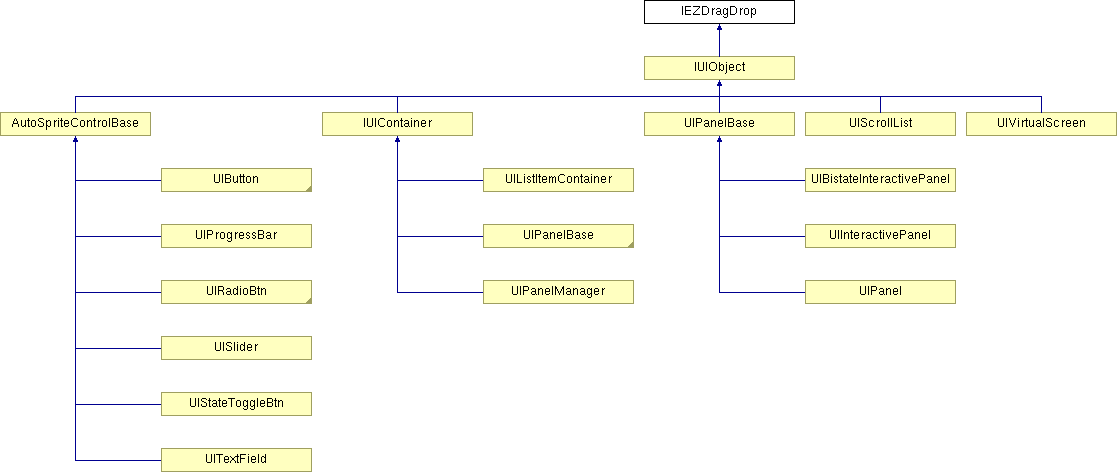
Public Member Functions | |
| void | CancelDrag () |
| Cancels any pending drag and drop operation. | |
| void | AddDragDropDelegate (EZDragDropDelegate del) |
| Adds a delegate to be called with drag and drop notifications. | |
| void | RemoveDragDropDelegate (EZDragDropDelegate del) |
| Removes a delegate from the list of those to be called with drag and drop notifications. | |
| void | SetDragDropDelegate (EZDragDropDelegate del) |
| Sets the delegate to be called with drag and drop notifications. NOTE: This will replace any previously registered delegates. | |
Properties | |
| object | Data [get, set] |
| Holds "boxed" data for the control. This can be used to associate any object or value with the control for later reference and use. | |
| bool | IsDraggable [get, set] |
| Indicates whether the object can be dragged as part of a drag & drop operation. | |
| LayerMask | DropMask [get, set] |
| A mask which can be used to make the object only be "droppable" on objects in a certain layer. NOTE: This mask is combined with the camera's mask. | |
| bool | IsDragging [get, set] |
| Indicates whether the object is being dragged as part of a drag & drop operation. Setting this value to false while the object is being dragged will cause the drag and drop operation to be cancelled. | |
| GameObject | DropTarget [get, set] |
| The GameObject over which the object being dragged is hovering and will attempt to be dropped if it let go. | |
| bool | DropHandled [get, set] |
| In the context of a drag & drop operation, this indicates whether the drop action was handled. If this is not set to true in response to a Dropped message sent to OnEZDragDrop(), the drop will be considered to be unhandled and will result in a cancelled drop, causing the dragged object to return to its original position. | |
| float | DragOffset [get, set] |
| The distance an object being dragged and dropped should be offset toward the camera to ensure it hovers above other objects and controls in the scene. | |
| EZAnimation.EASING_TYPE | CancelDragEasing [get, set] |
| The type of easing to use to animate the object back to its starting position when a drag operation is cancelled. | |
| float | CancelDragDuration [get, set] |
| The duration of the easing animation when a drag and drop operation is cancelled. | |
Detailed Description
Interface for any object that implements EZ GUI drag-and-drop functionality
Member Function Documentation
| void IEZDragDrop.AddDragDropDelegate | ( | EZDragDropDelegate | del | ) |
Adds a delegate to be called with drag and drop notifications.
- Parameters:
-
del The delegate to add.
Implemented in UIScrollList, UIVirtualScreen, UIPanelManager, AutoSpriteControlBase, and UIPanelBase.
| void IEZDragDrop.CancelDrag | ( | ) |
Cancels any pending drag and drop operation.
Implemented in UIScrollList, UIVirtualScreen, UIPanelManager, AutoSpriteControlBase, and UIPanelBase.
| void IEZDragDrop.RemoveDragDropDelegate | ( | EZDragDropDelegate | del | ) |
Removes a delegate from the list of those to be called with drag and drop notifications.
- Parameters:
-
del The delegate to add.
Implemented in UIScrollList, UIVirtualScreen, UIPanelManager, AutoSpriteControlBase, and UIPanelBase.
| void IEZDragDrop.SetDragDropDelegate | ( | EZDragDropDelegate | del | ) |
Sets the delegate to be called with drag and drop notifications. NOTE: This will replace any previously registered delegates.
- Parameters:
-
del The delegate to add.
Implemented in UIScrollList, UIVirtualScreen, UIPanelManager, AutoSpriteControlBase, and UIPanelBase.
Property Documentation
float IEZDragDrop.CancelDragDuration [get, set] |
The duration of the easing animation when a drag and drop operation is cancelled.
Implemented in UIScrollList, UIVirtualScreen, UIPanelManager, AutoSpriteControlBase, and UIPanelBase.
EZAnimation.EASING_TYPE IEZDragDrop.CancelDragEasing [get, set] |
The type of easing to use to animate the object back to its starting position when a drag operation is cancelled.
Implemented in UIScrollList, UIVirtualScreen, UIPanelManager, AutoSpriteControlBase, and UIPanelBase.
object IEZDragDrop.Data [get, set] |
Holds "boxed" data for the control. This can be used to associate any object or value with the control for later reference and use.
Implemented in UIScrollList, UIVirtualScreen, UIPanelManager, AutoSpriteControlBase, and UIPanelBase.
float IEZDragDrop.DragOffset [get, set] |
The distance an object being dragged and dropped should be offset toward the camera to ensure it hovers above other objects and controls in the scene.
Implemented in UIScrollList, UIVirtualScreen, UIPanelManager, AutoSpriteControlBase, and UIPanelBase.
bool IEZDragDrop.DropHandled [get, set] |
In the context of a drag & drop operation, this indicates whether the drop action was handled. If this is not set to true in response to a Dropped message sent to OnEZDragDrop(), the drop will be considered to be unhandled and will result in a cancelled drop, causing the dragged object to return to its original position.
Implemented in UIScrollList, UIVirtualScreen, UIPanelManager, AutoSpriteControlBase, and UIPanelBase.
LayerMask IEZDragDrop.DropMask [get, set] |
A mask which can be used to make the object only be "droppable" on objects in a certain layer. NOTE: This mask is combined with the camera's mask.
Implemented in UIScrollList, UIVirtualScreen, UIPanelManager, AutoSpriteControlBase, and UIPanelBase.
GameObject IEZDragDrop.DropTarget [get, set] |
The GameObject over which the object being dragged is hovering and will attempt to be dropped if it let go.
Implemented in UIScrollList, UIVirtualScreen, UIPanelManager, AutoSpriteControlBase, and UIPanelBase.
bool IEZDragDrop.IsDraggable [get, set] |
Indicates whether the object can be dragged as part of a drag & drop operation.
Implemented in UIScrollList, UIVirtualScreen, UIPanelManager, AutoSpriteControlBase, and UIPanelBase.
bool IEZDragDrop.IsDragging [get, set] |
Indicates whether the object is being dragged as part of a drag & drop operation. Setting this value to false while the object is being dragged will cause the drag and drop operation to be cancelled.
Implemented in UIScrollList, UIVirtualScreen, UIPanelManager, AutoSpriteControlBase, and UIPanelBase.
The documentation for this interface was generated from the following file:
- EZDragDropHelper.cs
 1.6.1
1.6.1